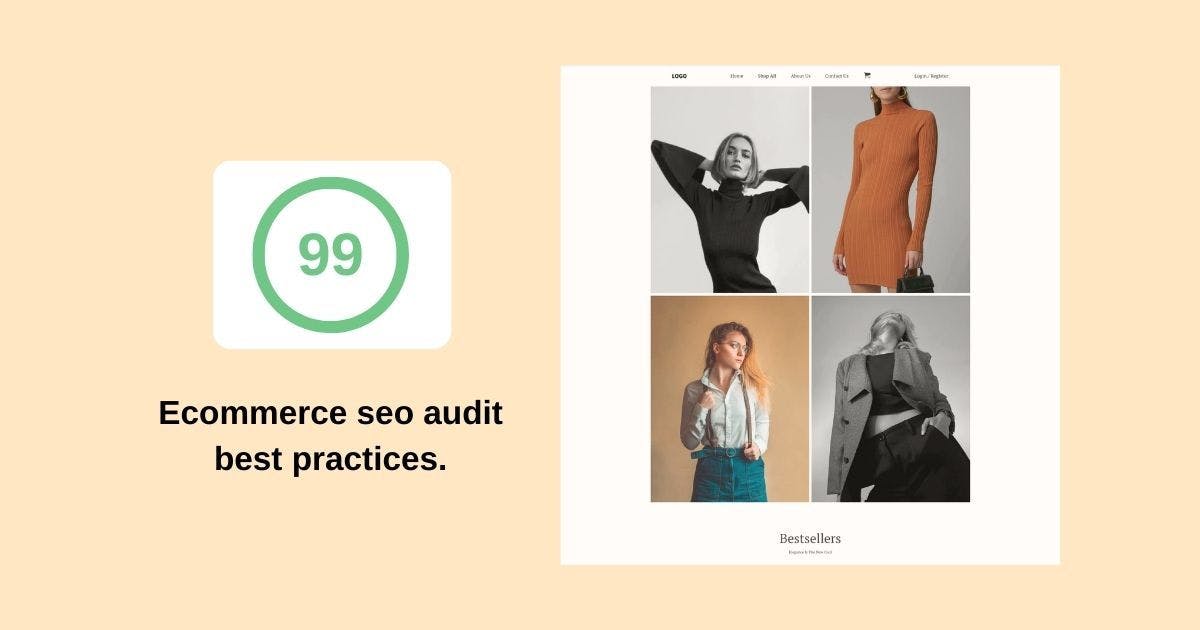The Ultimate Ecommerce Seo Audit Checklist To Boost Your Store Rankings

By Pritesh B
Posted | 19 min read
Introduction
Everyone knows the importance of SEO for any ecommerce business, but so is seo audit.
Since seo strategies and best practices are continually evolving, it becomes crucial for businesses to conduct regular seo audits to ensure their website remains optimized.
Site audit helps identify areas of improvement in an ecommerce site, such as outdated content, broken links, and technical issues ( technical audit ) that may negatively impact search engine rankings.
Content audit should help businesses overcome situations where they’re not getting enough reach.
This blog will help you better understand why and how you should audit your ecommerce website.
It’ll also give you clarity on why is seo audit important? Are seo audits worth it? Should you start seo audit today? What will it’s impact be on ecommerce industry?
So, let’s get started!
Technical SEO Audit
A thorough Technical SEO Audit is crucial for any ecommerce website looking to improve its search engine rankings and overall performance.
Analyzing your website's technical foundation will help you identify and resolve issues that may be hindering search engine crawling and indexing.
This, in turn, ensures a seamless user experience for your site visitors, ultimately driving more traffic and increasing sales.
Let's take a quick look at some of the crucial elements of technical seo in ecommerce websites.
Website crawling and indexing
i. Ensuring proper website indexing by search engines
To ensure proper website indexing, it is essential to make the ecommerce pages from your website easily crawlable by search engine bots.
This means having a clear and organized website structure, using a sitemap, and avoiding broken links and other technical errors that can hinder crawling.
You can also use tools like Google Search Console to check for indexing issues and to submit new pages or updates to existing pages for crawling and indexing.
It is also important to monitor your website's performance regularly and make adjustments as needed to improve indexing and search engine rankings.
ii. Identifying and fixing crawl errors
It’s important to identify crawl errors when you audit your website to help with the seo elements and overall seo performance.
For this, you can use tools like Google Search Console or third-party SEO tools like Ahrefs, Semrush, etc. These tools will also guide you in fixing these errors.
This may involve fixing broken links, resolving server errors, or updating your robots.txt file to allow search engines to crawl and index your pages.
B. Sitemap xml and robots.txt file
i. Optimizing sitemap xml for search engines
One of the best ways to do this is by optimizing your sitemap XML file.
An sitemap is a file that lists all the pages on your website, along with additional information about each page, such as when it was last updated.
Optimizing your sitemap involves ensuring that it includes all the pages you want search engines to crawl and that it's formatted correctly.
First, make sure that your sitemap is up-to-date and includes all the relevant pages on your site.
You can also include additional information about each page, such as the priority and frequency of updates.
Properly configuring robots.txt for optimal crawling
Robots.txt is a text file that is placed in the root directory of your website to communicate with search engine bots.
It tells the bots which pages to crawl and which to ignore.
By properly configuring your robots.txt file, you can ensure that search engines are crawling the right pages and not wasting time on irrelevant or duplicate content.
To configure your robots.txt file, you should first identify which pages you want to block from search engine crawling, such as administrative pages or duplicate content.
You can then use the "disallow" command in your robots.txt file to tell search engines not to crawl those pages.
C. Site speed and performance
i. Analyzing and improving site load times
Slow loading times can lead to frustration, decreased user engagement, and even lost revenue.
This is why every ecommerce website needs a fast website with a seamless user experience. This is where ecommerce website seo audit comes in and helps with improving store rankings.
You can achieve this is by analyzing and optimizing your website's images, which can often be a significant contributor to slow loading speeds.
This can be done by compressing images and using the appropriate file formats, such as JPEG or PNG.
ii. Implementing caching and other performance-enhancing techniques
One effective method to reduce load times is through caching.
Caching involves storing website data in a temporary location, such as a user's browser or a server, to reduce the time it takes to retrieve that data for subsequent visits.
This can significantly reduce load times and improve site performance.
Other performance-enhancing techniques include optimizing images, minimizing HTTP requests, and minimizing the use of third-party scripts and plugins.
Images can be optimized by reducing their file size without sacrificing quality, while minimizing HTTP requests involves reducing the number of requests a page makes to the server.
Third-party scripts and plugins can slow down site performance, so it's important to only use those that are essential and regularly monitor their impact on site load times.
On-Page SEO Audit
Conducting an On-Page SEO Audit is essential for optimizing your ecommerce website, leading to better search visibility and user engagement.
Assessing content, metadata, and keyword usage enables you to pinpoint improvement areas, ultimately resulting in a performance boost, enhanced customer experience, and increased conversions and revenue.
A. Title tags, meta descriptions, and headings
Optimizing your title tags on your website pages may seem like a small detail, but it can make a big impact on your SEO efforts.
A title tag with too many characters will get truncated, which can lead to an incomplete or confusing message and overall website’s seo issues.
Furthermore, it's essential to include relevant keywords that reflect the content of your page.
This helps search engines understand the context of your page and rank it for relevant searches.
i. Crafting compelling meta descriptions
Meta descriptions are the small snippets of text that appear under the page title in search engine results pages.
They provide a brief summary of the content on the page and can greatly influence a user's decision to click through to your website.
To craft a compelling meta description, you can audit your ecommerce site and improve it.
For this, start by incorporating your target keywords and phrases in a way that makes sense and sounds natural.
But don't stop there - use the remaining space to create a brief, persuasive statement that entices users to click through to your site.
Consider highlighting a unique selling proposition, a key benefit of your product or service, or a call-to-action that encourages users to take a specific action on your site.
ii. Properly utilizing header tags for content structure
Proper use of header tags helps to organize and divide content into readable sections, making it easier for users to scan and understand the information.
Header tags also help search engines to understand the hierarchy and importance of content on a page.
The H1 tag should always be used for the main page title, followed by H2 and H3 tags for subheadings and further sub-sections respectively. This will present the content in a proper structural manner.
Take a look at this page for example! :)
B. Keyword optimization
When you implement a seo audit of your ecommerce site, you get to identify the target keywords that work well for you.
It's important to understand the intent behind each page and the questions or problems it addresses.
Conducting keyword research to identify popular and relevant search terms related to your industry can help you find the right keywords to target.
Popular tools like Ahref, Semrush can help you with this.
When choosing target keywords, it's important to strike a balance between relevance and competitiveness.
Choose keywords that accurately reflect the content on your page, but also have a reasonable chance of ranking well in search results.
Ensuring appropriate keyword density and usage
Keyword density refers to the percentage of times a keyword appears on a page compared to the total number of words on that page.
To ensure appropriate keyword density, it's crucial to identify target keywords for each page and use them naturally throughout the content, including in the page title, meta descriptions, header tags, and body text.
Use variations of the target keyword and long-tail keywords to avoid repetition and add value to your content.
Below is an example of researching keyword - "selling shoes". The table shows keyword difficulty, search volume and other related keywords for it.
C. Content quality and E-A-T (Expertise, Authoritativeness, and Trustworthiness)
E-A-T or Expertise, Authoritativeness, and Trustworthiness is all about demonstrating that your website has expert-level knowledge, authority, and trustworthiness in your industry or niche.
This means creating high-quality content that's accurate, up-to-date, and provides value to your audience. It also means having author bios, testimonials, and other indicators that show you have expertise in your field.
When it comes to E-A-T, the focus is on the quality of the content, not just the keywords.
High-quality and relevant content is not only important for engaging and retaining visitors but also for optimizing your website for search engines.
One of the essential aspects of evaluating on-page content is making sure it is relevant to the target keywords for that page.
In addition to being relevant, the content should also be comprehensive, informative, and provide value to the users.
It should also be well-structured and easy to read, with appropriate header tags and subheadings.
E-A-T has become one of the important ranking factors for Google ever since the advent of generative AI writing tools.
D. Image optimization
Compressing images can drastically reduce the file size of an image without compromising its quality, resulting in faster loading times and a better user experience.
With compressed images, you can not only improve your website's loading times but also reduce your website's bandwidth usage, which can help keep hosting costs down.
There are many tools available to compress images, both online and offline.
Some of the most popular online tools include TinyPNG, CompressJPEG, and Squoosh.
These tools allow you to upload images and compress them quickly and easily, often with just a few clicks.
Adding descriptive alt tags for improved accessibility
These descriptions are important for visually-impaired users who rely on screen readers to browse the web. But they are also beneficial for SEO.
When search engines crawl a website, they cannot "see" images, so they rely on alt tags to understand what the image is about.
Include descriptive alt tags to help search engines index your images and improve your website's overall SEO.
Mobile and User Experience Audit
Optimizing your ecommerce website through a Mobile and User Experience Audit ensures enhanced performance on mobile devices and increased user satisfaction.
Evaluating responsiveness, design, and usability leads to a seamless browsing experience, improved search rankings, and boosted conversions and revenue.
i. Ensuring your website is mobile-friendly
You must also ensure that the site is user-friendly and optimized for mobile devices.
This involves addressing any mobile usability issues that may hinder the user experience.
For example, if your website features tiny text that's hard to read on smaller screens, users may be deterred from using your site.
Similarly, if your website's layout is difficult to navigate or slow to load, users are likely to become frustrated and leave.
Not only does having a mobile-friendly website provide a better user experience for your audience, but it can also positively impact your search engine rankings.
Google has made it clear that mobile responsiveness is a crucial factor in their ranking algorithm.
If your website is not optimized for mobile devices, you risk losing potential customers and missing out on valuable search engine traffic.
To address these issues, it's important to conduct regular mobile usability testing to identify any areas of your site that require improvement.
From there, you can make the necessary changes to enhance your website's mobile usability and ensure a seamless user experience across all devices.
B. User experience and navigation
i. Analyzing and optimizing website navigation
One key aspect of optimizing website navigation is analyzing and organizing your site's content in a logical and user-friendly manner.
This means using clear and descriptive labels for menus and categories, grouping similar pages together, and ensuring that visitors can easily find what they're looking for.
To start, you should conduct an audit of your website's existing navigation structure and assess its effectiveness in meeting your business goals and user needs.
This can involve reviewing website analytics data, conducting user surveys and feedback, and analyzing how visitors interact with your site.
ii. Assessing overall user experience for improvement opportunities
To assess your website's user experience, start by gathering feedback from users through surveys or other feedback channels.
This can provide valuable insights into areas for improvement, such as confusing navigation or slow load times.
Additionally, analyze user behavior on your site through tools like heat maps or click tracking to identify common pain points.
Once you've identified areas for improvement, work to address them through website design updates or changes to your content strategy.
Continuously monitoring and optimizing the user experience can help ensure that your website is delivering the best possible experience for your visitors.
Off-Page Ecommerce SEO Audit
An Off-Page Ecommerce SEO Audit is essential for gauging your online store's presence beyond its own website.
By examining backlinks, social media engagement, and brand reputation, you can identify opportunities to strengthen your store's authority and credibility.
A well-executed off-page SEO strategy improves search engine rankings, drives organic traffic, and ultimately, boosts conversions and revenue for your ecommerce business.
A. Backlink analysis
i. Evaluating your website's backlink profile
A backlink is a link from one website to another, and search engines use them to determine the quality and relevance of a website.
However, not all backlinks are created equal, and a poor-quality backlink profile can hurt your SEO efforts.
To evaluate your website's backlink profile, you should use a backlink analysis tool that provides a comprehensive overview of your backlinks.
Look for the number of backlinks, the quality of the linking domains, anchor text usage, and the overall diversity of your backlink portfolio.
ii. Identifying opportunities for high-quality backlinks
One way to identify potential backlink opportunities is to research your competitors' backlinks and see if there are any opportunities for your website to be included in similar content.
You can also reach out to industry influencers and offer to provide valuable content in exchange for a backlink.
It's important to remember that acquiring backlinks should be a natural process and not artificially generated.
By focusing on creating high-quality content and building relationships with other websites and influencers in your industry, you can attract valuable backlinks that will help improve your website's search rankings and drive traffic to your site.
B. Social media presence
It is crucial to assess your e-commerce store's social media engagement regularly.
Start by tracking your social media metrics, such as likes, shares, comments, and followers.
Analyze your social media content and see what type of posts get the most engagement.
Is it product images, educational content, or user-generated content? Use this data to develop a social media strategy that resonates with your audience and drives engagement.
Engage with your followers by responding to comments and messages promptly.
Encourage user-generated content and share positive customer reviews on your social media platforms.
Apart from this, collaborate with influencers or other brands in your niche to expand your reach and increase your store's visibility.
Identifying areas for increased social media activity
To ensure your social media efforts are effective, it's important to regularly assess your engagement metrics.
This includes analyzing your follower count, likes, comments, shares, and overall reach.
By evaluating these metrics, you can identify areas where your social media activity is lacking and opportunities for improvement.
For example, if you notice that your Instagram account has a low follower count and minimal engagement, you may want to consider posting more frequently, using relevant hashtags, and engaging with other accounts in your niche.
By putting in the effort to improve your social media engagement, you can establish a stronger online presence and drive more traffic to your ecommerce store.
Ecommerce Website Checklist
Let's switch gears and look at some of the basics that need to be in place even before thinking about ecommerce seo audit.
A. Product page optimization
Product pages are the backbone of any e-commerce store, and optimizing them is crucial for online success.
One important factor in this optimization process is ensuring proper keyword targeting. By targeting the right keywords, you can increase the visibility of your product pages and attract more potential customers.
To ensure proper keyword targeting, it's essential to conduct thorough research with ecommerce audit to identify relevant keywords that have high search volume and low competition. You can use keyword research tools or analyze the search terms that bring traffic to your site.
Evaluating product descriptions and images
Product descriptions should be detailed and informative, providing customers with all the necessary information they need to make an informed purchase decision.
When evaluating product descriptions and images, you should consider their relevance, accuracy, and uniqueness.
It's also crucial to optimize product descriptions and images with relevant keywords and phrases to improve their search engine rankings.
Furthermore, ensure that product descriptions and images are easily accessible and properly formatted to enhance the user experience.
By doing so, you can increase customer engagement and drive more sales to your ecommerce store. Checkout Frank and Oak for inspiration.
B. Site structure and internal linking
A well-organized website structure can help search engines understand the hierarchy of your website and rank it more favorably in search results, hence being good push in seo for ecommerce industry.
To evaluate the effectiveness of your category and product organization, start by looking at your website's navigation menu.
Are categories clearly labeled and easy to find? Are subcategories nested appropriately?
Additionally, consider the product filters and sorting options available to users. Do they make it easy for users to refine their search and find relevant products?
Making changes to category and product organization can be time-consuming, but the benefits to user experience and SEO can be significant.
Take the time to evaluate and optimize your website's organization for the best results.
Optimizing internal links for improved user experience and SEO
It's equally important to assess your internal linking strategy regularly.
Start by evaluating your website structure and identifying which pages should be linked together based on relevancy.
Use clear and descriptive anchor text to guide users and search engines to the linked pages.
Also ensure that your internal links are easy to navigate and don't overwhelm users with too many options.
A clean and organized linking structure can also help search engines crawl and index your site more efficiently, leading to better search visibility.
Tracking and Measuring Success
If you want to effectively track your website's performance, setting up analytics for the website is essential.
One of the most popular and powerful tools is Google Analytics, which allows you to track a wide range of metrics such as ecommerce content, traffic sources, user behavior, and conversions.
But, to get a complete picture of your website's performance, it's important to also integrate Google Search Console.
This tool provides insight into how Google crawls and indexes your website, as well as alerts you to any issues that may affect your site's visibility in search results.
To set up these tools, you'll need to create accounts for each and integrate them into your website's code.
Once set up, you'll be able to monitor important metrics such as pageviews, bounce rates, and keyword rankings.
With this information, you can make data-driven decisions to improve your website's performance and attract more traffic to your site.
If you notice a high bounce rate on a particular page, you may need to adjust the content or layout to encourage users to stay on the site longer.
It's important to regularly monitor these metrics to track your progress and make adjustments as needed.
Ongoing SEO audit schedule
To make the most out of your SEO audit, establish a regular routine for audit.
This will help you to keep track of your progress and make adjustments as necessary.
Regular auditing can also avoid any major issues that may arise over time and ensure that your website remains competitive in search results.
To establish a regular routine, it's important to decide how often you will conduct audits and what aspects of your website you will focus on.
By breaking up your audits into smaller, manageable tasks, you can ensure that you are able to stay on top of any changes that need to be made.
Some ecommerce sites often consider that full audit is the first step but full audit is sometimes not doable, this is where making a seo routine helps.
Adapting and updating your SEO strategy based on audit results
Conducting regular seo audits is a crucial step in ensuring that your e-commerce site is performing optimally.
But the work doesn't stop there. It's important to take the findings from these audits and adapt your seo strategy accordingly.
Assess and update your seo strategy based on your audit.
This way you can stay ahead of the competition and ensure that your website is providing the best possible experience for users and search engines alike.
Remember, seo website audit is not a one-time fix; it requires continuous monitoring and improvement to achieve long-term success.
Conclusion
By now, you must have identified areas for improvement and come up with a plan to optimize your website for search engines.
But the work doesn't end here. seo is an ongoing process, and you need to continuously monitor and update your strategy to stay ahead of the competition.
The ultimate seo checklist for you will be a comprehensive seo audit guide which includes monitoring ecommerce site regularly.
Remember that it’s just that you conduct an ecommerce seo audit and it’s done.
Google's algorithms are always changing, and search trends are continually evolving.
As a result, you need to be agile and adapt your seo strategy based on the audit results.
Continuously monitoring and analyzing your website's performance through analytics tools and regular audits will help you stay on top of the seo game.
So don't stop now. Apply the checklist regularly, make necessary adjustments, and keep your website optimized for search engines.
With time and effort, you'll see your e-commerce store's visibility, traffic, and revenue soar.
What is an ecommerce SEO audit?
An ecommerce SEO audit is a process of analyzing your ecommerce website to identify areas of improvement for your SEO strategy. It involves a thorough evaluation of technical, on-page, and off-page SEO factors that can affect your search engine rankings.
Why do I need to conduct an ecommerce SEO audit?
Conducting an ecommerce SEO audit is crucial to identify the SEO issues that may be hindering your website's ranking in search results. It helps you understand the technical issues that are preventing search engine crawlers from indexing your pages.
What is included in an ecommerce SEO audit checklist?
An ecommerce SEO audit checklist includes technical SEO, on-page SEO, and off-page SEO factors that impact search engine rankings. The list usually involves assessing your website's content, keywords, meta descriptions, backlinks, internal links, user experience, mobile-friendliness, website speed, duplicate content, broken links, etc.

Ecommerce advocate and Co-founder at Storeplum. I like to write about current trends in ecommerce, best practices and innovative ways on improving online store conversions.