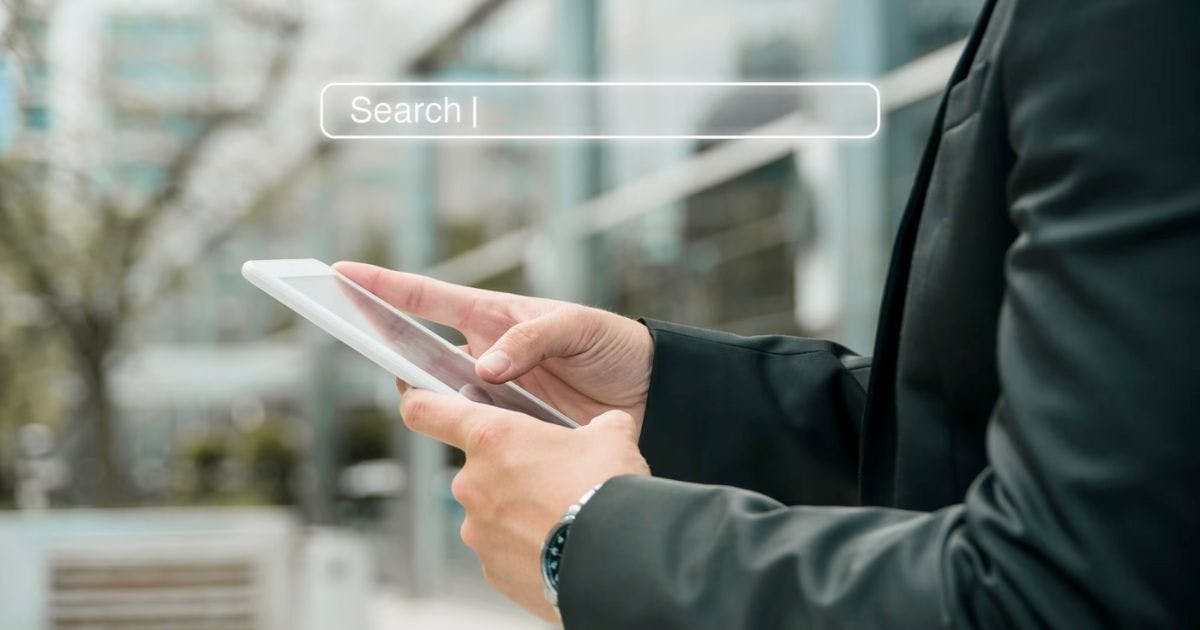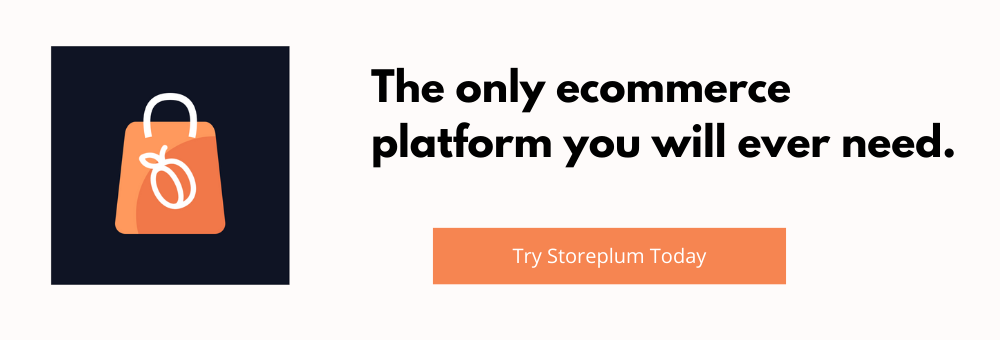Ecommerce Search Engine Optimization: 7 Tips for Seamless Product Discovery

By Pritesh B
Posted | 15 min read
Table of contents
- Understanding user search behavior
- Effective ecommerce site search
- Improving search engine relevancy and accuracy
- Enhancing search functionality with autocomplete and suggestions
- Faceted and advanced search options
- Optimizing search functionality for mobile devices
- Measuring and optimizing search performance
Introduction
Search is an essential aspect of e-commerce and online browsing, allowing customers to quickly find the products or information they need.
It’s a tool that saves time, increases engagement, and leads to higher conversions.
Effective search functionality requires an intuitive interface, relevant results, and filters that help narrow down results.
Customers should be able to easily navigate the search interface and find what they’re looking for with minimal effort.
The search results should display products and content that accurately match the search query, with relevant suggestions for similar products or content.
In this article, we share 7 tips by industry experts on optimizing ecommerce product search. Let's dive in-
Understanding user search behavior
Online users have a variety of search patterns and habits, and understanding them is crucial for creating an effective search functionality on your ecommerce website.
One common pattern is that users tend to use short and specific keywords rather than long phrases for smart search and recommendation.
For example, instead of searching for "best running shoes for women with wide feet," they may simply search for "wide running shoes for women."
Another habit is that users often refine their search queries as they navigate through search results.
They may adjust their keywords, add or remove filters, or scroll through additional pages of results until they find what they are looking for.
Users may also use natural language queries, such as asking a question or using conversational language.
It is important to note that users also have a low tolerance for irrelevant search results or poor search functionality.
If the search results are not relevant or the search feature is difficult to use, users are likely to abandon the website and look elsewhere.
Catering to different search preferences and user intents
Online users have different search preferences and intents when browsing the internet, and catering to these preferences can significantly improve their search experience.
For example, some users prefer to use broad search terms to get a wide range of results, while others prefer to use more specific terms to narrow down their search.
It's essential to ensure that your search functionality can accommodate both approaches, allowing users to customize their search results based on their needs.
Additionally, users often search for products or services using natural language, such as questions or full sentences.
Incorporating natural language processing into your search functionality, you can improve the accuracy and relevance of your search results.
Understanding your ecommerce business and it’s user intents is also crucial for providing relevant search results.
Users may have informational, navigational, or transactional intents when searching for products or services.
Analyzing on-site search data to improve functionality
Analyzing on-site search data can help businesses understand what their customers are searching for, identify common search terms, and improve their search functionality accordingly.
One key aspect of analyzing on-site search data is monitoring what users are searching for and whether or not they are finding what they are looking for.
This information can help businesses identify gaps in their product offerings and adjust their inventory accordingly.
It can also help them improve their search algorithms and refine their autocomplete suggestions.
Another important aspect of analyzing on-site search data is tracking search trends over time.
This can help businesses identify seasonal trends, changes in consumer behavior, and emerging product categories.
By staying ahead of these trends, businesses can ensure that they are providing their customers with the products and services they are looking for.
In order to make the most of on-site search data, you should invest in robust analytics tools and work closely with their web development team to refine their search algorithms and autocomplete suggestions.
Effective ecommerce site search
One option is to use a built-in search function provided by your website platform or content management system (CMS).
This can be a good choice if you have a simple website or don't want to invest in a third-party solution.
However, these built-in search functions may not have the advanced features and customization options to provide customers with a great search experience to fulfill shoppers search needs and optimize their site search.
Storeplum website understands the search intent of users and help them provide with the most relevant search results, without any need for external plugins.
Another option is to use a dedicated search plugin or tool.
These can provide more advanced features, such as faceted search, autocomplete suggestions, and natural language processing.
So customers won’t have to look for the search box.
Look for options that offer customization, ease of use, and support for popular e-commerce platforms.
It's also a good idea to read reviews and compare features before making a final decision.
Customizing search settings and features for optimal user experience
One best practice for customizing search settings is to incorporate filters that allow users to narrow down their search results.
This can include filters such as price range, brand, color, size, and more.
As a merchant, you can also enhance the search experience by providing relevant product recommendations, autocomplete suggestions, and spelling corrections.
Another important factor is the search results page layout, which should be visually appealing and easy to navigate.
For example, you can add thumbnail images, product ratings, and reviews to search results to help users make more informed decisions.
They can also incorporate breadcrumbs and pagination for easier navigation through search results.
Allbirds is well known for providing a most a robust search filter for their online store visitors.
Ensuring search functionality is easily accessible and visible on your website
To ensure that your search functionality is easily accessible, it's important to place it in a prominent location on your website, such as in the header or sidebar.
You may also want to consider using a search icon or button that is recognizable and consistent with your website's overall design.
Another important aspect of making your search functionality visible is ensuring that it is responsive and compatible with mobile devices.
With the rise of mobile browsing, it's critical that your search bar is easily accessible and usable on smartphones and tablets.
By ensuring that your search functionality is easy to find and use, you can improve the user experience and increase the likelihood that visitors will engage with your website's content and products.
Just like how ONLY manages to keep users engaged with the website by positioning their search functionality directly on the landing page.
Improving search engine relevancy and accuracy
When a user searches for a specific term or phrase, they expect the search results to reflect their intent and provide the most relevant and useful information.
To achieve this, search algorithms are designed to consider a range of factors, such as keyword relevance, user behavior, and content quality, to deliver the most relevant results.
Filters allow users to refine their search results based on specific criteria, such as price range or product category, making it easier for them to find what they're looking for.
By utilizing search algorithms and filters effectively, you can enhance the user experience, increase conversions, and boost customer satisfaction.
Incorporating synonyms, misspellings, and related terms into search indexing
When it comes to improving the search functionality of your website, it's essential to make sure that users can find what they're looking for even if they don't know the exact terms or spelling.
One way to accomplish this is by incorporating synonyms, misspellings, and related terms into your search indexing. By doing so, your search algorithm will be able to deliver more accurate results and increase the likelihood that users will find what they're looking for.
For example, if your ecommerce website sells "running shoes," you could include related terms such as "jogging shoes" or "athletic shoes" in your search indexing.
This ensures that users who search for those terms will still be directed to your running shoes products.
In addition to improving search accuracy, incorporating related terms into your search indexing can also help with SEO.
By including relevant keywords in your search indexing, you can improve the visibility of your website in search engine results pages.
Storeplum allows you to search products based on user intent, tags, cross sell, bestsellers and more automatically.
Enhancing search functionality with autocomplete and suggestions
To ensure the effectiveness of the autocomplete feature, websites should consider incorporating personalized suggestions based on the user's browsing and purchase history.
Besides this, implementing autocomplete features that show product images alongside suggested search terms can help users identify products more quickly.
However, it is important to avoid overwhelming users with too many suggestions, which can make the feature less useful.
It is recommended to limit the number of suggestions displayed and to use clear and concise product descriptions for each suggestion.
This can be achieved by the help of various ecommerce platforms.
Offering search suggestions based on popular queries and user behavior
Search suggestions and autocomplete features have become ubiquitous on many websites today, and for a good reason: they help users find what they're looking for more quickly and easily.
By analyzing popular search queries and user behavior, powerful search engines and websites can provide relevant and helpful suggestions for users as they type in their search terms.
To make the most of these features, it's important to regularly monitor and update your search index to ensure that your suggestions are accurate and up-to-date.
You should also consider offering suggestions based on related terms or synonyms, as this can help users discover products or content that they might not have thought to search for.
When implementing autocomplete features, it's crucial to strike a balance between speed and accuracy.
While it's important to provide suggestions quickly, you also need to ensure that the suggestions are relevant and useful to users.
Offering too many suggestions or suggestions that aren't relevant can lead to frustration and a poor user experience.
Leveraging personalization and user history to tailor search suggestions
In today's digital age, personalization is the key to success. Implementing personalization features in your website's search functionality like intuitive search can greatly enhance the user experience.
With user history and behavior, you can tailor search suggestions to match the user's needs and preferences.
One way to do this is by offering autocomplete suggestions based on complex search queries and previous customer search.
This feature not only saves time for the user but also ensures that they are shown relevant results.
You can also utilize machine learning algorithms to analyze user behavior and personalize search results accordingly.
Faceted and advanced search options
Filters are a way for users to narrow down their search results by specifying certain criteria such as size, color, price range, and brand.
This can help users find exactly what they're looking for without having to sift through pages of irrelevant products.
Sorting options, on the other hand, allow users to arrange their search results by price, popularity, newness, and other factors.
This can help users quickly find the products that best fit their needs.
By incorporating filters and sorting options into your search functionality, you can provide a better user experience for your customers and increase the likelihood of conversions.
It's important to ensure that these features are easy to use and visible to users.
Regularly monitoring and updating the available filters and sorting options can also help improve the relevance and accuracy of your search results.
Here is an example of faceted search on an ecommerce website.
Balancing simplicity and functionality to accommodate various user needs
While some users may prefer a simple search interface, others may require more advanced features to find what they need.
Therefore, it is important to offer both options to ensure a positive user experience.
One effective strategy is to provide a basic search bar on the homepage that allows users to search for products, services, or information easily.
However, for users who require more advanced search functionality, it is important to include additional filtering options, such as sorting by price, date, or popularity.
At the same time, it is important to avoid overwhelming users with too many features or confusing options.
To achieve this, it can be helpful to conduct user testing and research to identify the most critical features that will benefit users without overwhelming them.
By balancing simplicity and functionality, website owners can ensure that their search functionality meets the needs of a wide range of users, resulting in improved user experience and increased engagement.
Optimizing search functionality for mobile devices
Touchscreens have become the norm for mobile devices, and users expect to be able to interact with them easily and quickly.
Ensuring that your search bar is large enough to accommodate finger tapping and that the search results are easy to navigate with a touch interface is critical.
It is also important to consider the limitations of mobile devices, such as smaller screens and slower internet speeds.
Optimizing your search results to be lightweight and quick-loading can help ensure that users are not frustrated with slow load times or an overwhelming amount of information.
Another important consideration is the use of voice search.
Many users now rely on voice assistants or business owners that use the search solutions for ecommerce that provide types of search tools to search for information on their mobile devices, so ensuring that your search functionality is compatible with voice search can help increase usability and convenience.
Femella makes sure that their mobile website experience is equally user friendly.
By adding the search bar on the top, the website makes it easy for visitors to search for what they are looking for, instead of browsing the whole website. This increases the overall website stickiness for the brand.
Adapting search layouts and functionality for smaller screens
When designing for mobile devices, it's important to keep things simple and easy to use.
This means simplifying the search interface and minimizing the number of steps it takes for users to get the results they need.
Consider using a mobile-specific search bar that is prominently placed on the screen and easily accessible.
There are site search providers and AI-powered search system providers that provides AI powered solutions for enterprise ecommerce companies which will help you create a search option and provide better search experience, hence making the search experience seamless.
Storeplum offers an AI powered search system, which understands user behaviors for displaying contextual search results.
Prioritizing performance optimization for mobile search experiences
To optimize performance, make sure your site considers factors such as minimizing the size of search indexes, reducing the number of queries per page, and optimizing images and other media.
In addition to performance, businesses should also adapt their search layouts and functionality for smaller screens.
This includes providing users with clear and concise search options, using larger fonts and buttons, and utilizing responsive design to adjust search layouts based on device size.
You can also find one of the best search engines that’s going to help your store stand out from the rest ecommerce stores online.
Measuring and optimizing search performance
Search volume can help you identify which products or services are in high demand on your site and choose the best. By monitoring search volume over time, you can adjust your inventory or offerings accordingly to better meet customer needs.
CTRs can give you insight into how effective your search results are. If users are clicking through to the product or content they were looking for, it suggests that your top search functionality is doing its job.
Conversion rates are perhaps the most important KPI to track.
If users are finding what they're looking for and converting, it suggests that your site search is effectively guiding them towards their intended action.
By regularly monitoring these KPIs, you can make informed decisions about how to optimize your site search to improve user experience and drive business results.
Analyzing search data to identify trends and areas for improvement
By examining data such as search queries, click-through rates, and conversion rates, you can identify patterns and areas where your site search may be falling short.
As ecommerce search engines improves your decision making so that’s why you need a search engine.
For instance, if users frequently search for a particular term but find no results, it may be necessary to adjust your search indexing to include that term.
Similarly, if users are consistently clicking on the same result for a given query, you may want to consider promoting that result to a more prominent position.
Regularly monitoring and analyzing search data can also help you identify broader trends in user behavior and preferences.
For example, you may notice that users are increasingly using voice search or searching for products within a specific price range.
By keeping a close eye on your search data, you can continually improve your search functionality and user experience, leading to increased engagement, conversions, and customer satisfaction.
Continuously refining and updating search functionality based on user feedback and insights
By refining your search functionality and site search analytics you’ll identify trends and areas for improvement.
This information can help you identify common search queries and patterns, refine search filters and sorting options, and prioritize the most important products or content in your search results leading to good site search.
Another important aspect is continuously updating and refining your search functionality based on user feedback.
Regularly asking for user feedback can help you understand what users like and dislike about your search feature and identify areas for improvement.
This feedback can then be used to make adjustments to your search algorithms, filters, and autocomplete suggestions.
Conclusion
Search functionality plays a vital role in helping customers find what they need on a website.
It can be the deciding factor in whether a customer will stay and make a purchase or leave in frustration.
When search functionality is effective, it can lead to a better user experience, increased conversions, and customer satisfaction.
So, if you're building a new website or looking to enhance your existing one, make sure to prioritize search functionality with the e-commerce search solutions on the market.
Take the time to understand your users' search patterns and preferences to create a seamless user experience that can help drive your business forward.
What is Ecommerce Search Engine Optimization or Ecommerce SEO?
Ecommerce Search Engine Optimization or Ecommerce SEO is the process of optimizing ecommerce sites for search engines in order to increase organic traffic, improve search result rankings, and ultimately drive sales and revenue.
What are the benefits of Ecommerce SEO?
Optimizing your ecommerce site for search engines can have a number of benefits including- Increased visibility and exposure in search results, Improved click-through rates from search results, Higher quality traffic to your site, Improved conversion rates, Increased revenue and profits.
How does Ecommerce Search work?
Ecommerce search refers to the search functionality within an ecommerce site that allows shoppers to find products based on their search queries. When a user types a query into the search box, the search algorithm uses a range of factors such as product data, user behavior data, and search term popularity to return relevant results on the search results page.

Ecommerce advocate and Co-founder at Storeplum. I like to write about current trends in ecommerce, best practices and innovative ways on improving online store conversions.